CAMM vs Unified Memory: What’s the Difference? in the fast-evolving world of computing technology, memory architecture plays a pivotal role in performance, scalability, and power efficiency. With so many new buzzwords flying around—like CAMM and Unified Memory—it’s easy to feel a little lost. But don’t worry, we’re diving deep into the fascinating battle of CAMM vs Unified Memory to demystify these tech titans.
Whether you’re a tech enthusiast, a casual buyer, or someone building a high-performance rig, understanding the difference between CAMM vs Unified Memory could shape your next upgrade.

What is CAMM Memory?
CAMM stands for Compression Attached Memory Module. Introduced as a potential successor to SO-DIMM modules, CAMM aims to overcome the physical and electrical limitations of traditional laptop memory form factors.
Unlike the tried-and-true SO-DIMM sticks that slot vertically into motherboards, CAMM modules are slim, rectangular boards that lie flat and are compressed directly onto the motherboard using a retention mechanism.
Key Features of CAMM:
- Improved bandwidth: CAMM provides higher memory bandwidth by reducing electrical resistance and interference.
- Compact design: Its flat profile saves space, allowing manufacturers to create thinner devices.
- Better thermal performance: Lower heat buildup due to its structure and increased surface area for cooling.
- Future scalability: With modular components, CAMM paves the way for faster and more expandable laptops.
Dell was among the first major companies to adopt CAMM in its high-end laptops, signaling that this isn’t just a concept—it’s a reality that’s catching on fast.
What is Unified Memory?
Unified Memory is a concept where the CPU and GPU share the same memory pool, eliminating the need for separate memory allocations. Apple popularized this design with the introduction of its M1 chip and subsequent silicon.
Traditional memory architectures allocate different memory banks for the CPU (RAM) and the GPU (VRAM). This causes data duplication and latency as the system copies data back and forth between them. Unified Memory solves this inefficiency by pooling memory resources.
Characteristics of Unified Memory:
- Shared resources: One memory system that both the CPU and GPU can access.
- Reduced latency: No need to copy data between RAM and VRAM.
- Energy efficiency: Less duplication results in lower power usage.
- Simplified programming: Developers no longer have to manage memory transfers manually.
Unified Memory is common in tightly integrated systems like smartphones, tablets, and Apple’s line of Macs, where space, battery life, and efficiency are premium priorities.
CAMM vs Unified Memory: Architectural Differences
To truly grasp the difference in the CAMM vs Unified Memory debate, you need to look at the architecture.
- CAMM is a hardware format for physical memory modules, replacing traditional sticks like SO-DIMMs in laptops. It doesn’t change how the CPU and GPU interact with memory—it simply provides faster, more efficient RAM.
- Unified Memory, on the other hand, is a system-level approach. It fundamentally changes how memory is used by merging the CPU and GPU memory spaces into a single coherent pool.
So, we’re really comparing a form factor and a memory-sharing concept. They solve different problems, though both aim to improve efficiency and performance.
Performance Implications
Here’s where things get juicy. In terms of performance:
- CAMM provides higher memory bandwidth and better thermal dynamics. It’s excellent for memory-intensive workloads like 3D rendering, video editing, or running multiple virtual machines. It doesn’t, however, inherently reduce latency between CPU and GPU operations.
- Unified Memory allows for seamless multitasking between CPU and GPU. Graphics-intensive applications like real-time video editing or gaming benefit enormously because there’s no memory bottleneck between system and video memory.
So, when evaluating CAMM vs Unified Memory, it’s essential to match the solution to your needs. Do you need faster, modular RAM for upgrade flexibility? CAMM is your friend. Are you more into system-on-chip (SoC) designs optimized for smooth user experience across apps? Unified Memory shines there.
Compatibility and Upgradability
A big consideration for users is whether a memory technology can be replaced or expanded in the future.
- CAMM scores high in upgradability. While it’s a new format, it’s designed with modularity in mind. Once standardization spreads, swapping out or upgrading CAMM modules will be straightforward—just like upgrading RAM today.
- Unified Memory, by design, is not upgradeable. It’s soldered onto the chip, and what you buy is what you’re stuck with. That’s a big trade-off for users who want the freedom to expand their system later.
So in the discussion of CAMM vs Unified Memory, CAMM holds the edge for tinkerers and power users who value flexibility.
Cost Considerations
Money talks. So how does the pricing of CAMM vs Unified Memory stack up?
- CAMM is still new, which means it may carry a premium. However, as more manufacturers adopt the technology, economies of scale will likely bring prices down. The added benefit of future upgradability could also offer better long-term value.
- Unified Memory is more cost-efficient for manufacturers in tightly integrated systems. But for consumers, it’s a sunk cost—if you need more RAM later, you’ll likely have to replace the whole system.
Budget-conscious users should evaluate total cost of ownership. While Unified Memory may offer a lower upfront cost in some devices, CAMM provides better investment value in the long run due to its modularity.
Power Efficiency and Heat Management
Let’s not forget power and heat—critical factors in portable computing.
- Unified Memory wins in raw efficiency. Sharing one pool of memory between CPU and GPU means less duplication, which in turn reduces power draw. This makes it ideal for ultra-portables and energy-conscious systems.
- CAMM, while not as power-efficient as Unified Memory, still improves over SO-DIMMs thanks to its improved layout. Its flat design also allows for better thermal dissipation.
So in the energy-conscious corner of CAMM vs Unified Memory, the Unified contender takes the lead—especially for battery-powered devices.
Use Cases: Who Benefits Most?
Let’s map this out in terms of real-world application.
CAMM Is Great For:
- Power users needing memory-intensive operations.
- Gamers or creatives using high-end laptops.
- Enterprise users running virtual environments.
- Consumers who want to upgrade RAM post-purchase.
Unified Memory Works Best For:
- Lightweight everyday users.
- Mobile device users (phones, tablets, ultrabooks).
- Developers who want simplified programming models.
- Users invested in Apple’s M-series ecosystem.
Ultimately, in the CAMM vs Unified Memory match-up, neither is objectively better. Each has a purpose, and choosing one over the other depends on your needs.
Future Trends to Watch
CAMM is expected to become the new standard in laptops. JEDEC, the memory standards organization, is already working toward official standardization. As adoption grows, expect broader compatibility, better pricing, and faster performance.
Unified Memory is gaining traction in SoC designs beyond Apple. Qualcomm, MediaTek, and others are exploring similar unified memory models for better efficiency in AI, AR, and gaming.
Looking at the future of CAMM vs Unified Memory, hybrid systems may emerge—machines that leverage the modular flexibility of CAMM and the performance unification of shared memory systems.
Pros and Cons Summary
Here’s a quick breakdown for reference:
| Feature | CAMM | Unified Memory |
|---|---|---|
| Performance | High RAM bandwidth | Low-latency CPU-GPU interaction |
| Upgradability | Yes | No |
| Form Factor | Modular | Integrated |
| Power Efficiency | Moderate | High |
| Heat Management | Excellent | Good |
| Best For | Laptops, power users | SoCs, Apple devices |
| Limitations | Early adoption phase | Fixed capacity |
Final Thoughts
The debate between CAMM vs Unified Memory isn’t about picking a universal winner. It’s about choosing what aligns best with your use case. If you want raw power, upgrade potential, and modularity, CAMM may soon be your go-to. If you prefer integrated elegance, efficiency, and simpler workflows, Unified Memory delivers.
As technology continues to evolve, these memory models could converge or spawn even more advanced hybrids. Either way, understanding them today helps you make smarter tech choices tomorrow.


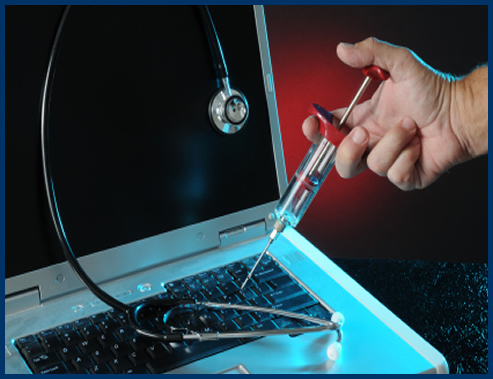


More Stories
How to Choose the Best Phone Service Plan for Work and Personal Use
How a Revops Agency Drives Revenue Growth and Operational Excellence
9 Key Metrics for SaaS Lead Generation